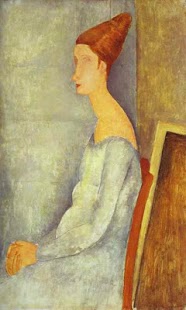The Gallery Lite 2 1.4
Paid Version
Publisher Description
This application provides the high quality famous paintings. You can satisfy image's resolution. There are 208 paintings. Feel famous artist's world in the comfortable OneStone gallery.
Features
1. Wallpaper on your device.
Image view -> Touch image -> Show below menu -> Wallpaper click
2. Background music
3. Full Resolution
4. Auto Rotation
5. SD card move
Artists
Amedeo Modigliani
Giuseppe Arcimboldo
August Macke
Giovanni Boldini
Pieter Bruegel the Younger
Mary Stevenson Cassatt
John William Godward
Francisco de Goya
Paul Klee
Camille Pissarro
Rembrandt Harmenszoon van Rijn
Alfred Sisley
Peter Paul Rubens
Background music:
Schubert : Piano Sonatas 6 Andante
The Gallery Lite provides below artists. Welcome to your visit.
https://market.android.com/details?id=com.onestone.thegalleryLite
Vincent van Gogh
Paul Gauguin
Paul Cézanne
Claude Oscar Monet
Auguste Renoir
Edouard Manet
Georges Pierre Seurat
Gustav Klimt
Edgar De Gas
Egon Schiele
Jean-François Millet
Johannes Vermeer
Henri Marie Raymond de Toulouse-Lautrec-Monfa
Edvard Munch
Jacques Louis David
Peder Mork Monsted
John William Waterhouse
William-Adolphe Bouguereau
About The Gallery Lite 2
The Gallery Lite 2 is a paid app for Android published in the Other list of apps, part of Education.
The company that develops The Gallery Lite 2 is OneStoneDev. The latest version released by its developer is 1.4. This app was rated by 1 users of our site and has an average rating of 5.0.
To install The Gallery Lite 2 on your Android device, just click the green Continue To App button above to start the installation process. The app is listed on our website since 2011-10-03 and was downloaded 13 times. We have already checked if the download link is safe, however for your own protection we recommend that you scan the downloaded app with your antivirus. Your antivirus may detect the The Gallery Lite 2 as malware as malware if the download link to com.onestone.thegallerylitesecond is broken.
How to install The Gallery Lite 2 on your Android device:
- Click on the Continue To App button on our website. This will redirect you to Google Play.
- Once the The Gallery Lite 2 is shown in the Google Play listing of your Android device, you can start its download and installation. Tap on the Install button located below the search bar and to the right of the app icon.
- A pop-up window with the permissions required by The Gallery Lite 2 will be shown. Click on Accept to continue the process.
- The Gallery Lite 2 will be downloaded onto your device, displaying a progress. Once the download completes, the installation will start and you'll get a notification after the installation is finished.